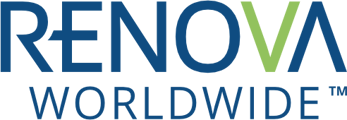You can track your orders through your Renova account on the Orders page. Your tracking information updates once an order ships and is assigned a tracking number by the carrier.
How to Track Your Order
-
Log into your account on renovaworldwide.com
-
Click HI (NAME)! on the Profile menu on the right to open a drop-down menu
-
Click MY ACCOUNT
-
Click ORDERS on the menu on the left
-
Click the green VIEW button in line with the order you wish to track
-
Scroll to the bottom of the order page and click the TRACK button. This button will take you to the shipping carrier's website. You'll see the Tracking Number* at the bottom of the page
-
Review order information. The carrier's website shows you the Tracking Number, shipment progress, estimated delivery date, and more
*If a Tracking Number or the TRACK button is not present, the carrier scan may not have been updated in the system. Check back again later to see if your tracking information has been added.
**Partial Shipments: To deliver your order as quickly as possible, we occasionally ship products in separate packages based on product availability. This means that you may receive a package containing only some of the products you ordered; however, you will receive the rest of your products in a separate package. You will see multiple tracking links in this case.