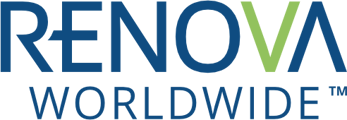-
Go to renovaworldwide.com and log in to your account.
-
Click HI (NAME)! at the top of the page on the right
-
Click MY ACCOUNT
-
On the left side click ADDRESSES
-
Click EDIT on either Billing or Shipping
-
Check this box if you would like to update the shipping address on your subscriptions.
-
After editing addresses, click SAVE ADDRESS