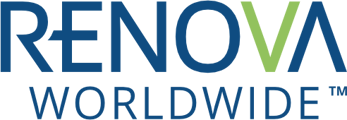-
Select LOGIN (enter your email and password)
-
Click MY SUBSCRIPTIONS
-
On your Subscription, SELECT A PRODUCT from the dropdown menu
-
Click ADD
-
Adjust the Quantity up or down using the arrow icons to the right of the quantity
-
Click UPDATE ORDER ITEMS
-
Verify the Schedule and Date are correct (See NOTE below)
-
Wait eagerly for your shipment to arrive!
NOTE: If your subscription is Paused, be sure to click RESUME