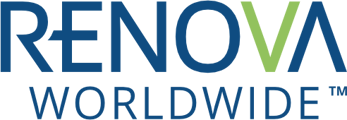-
Click LOGIN
-
Enter your username and password
-
Click SHOP
-
Scroll to the desired products and click ADD TO CART
-
Click VIEW CART
-
Click SUBSCRIBE & SAVE 10%
-
Select the desired SCHEDULE
-
Increase the quantity by clicking to the right of the 1 on the up/down arrows
-
Click UPDATE CART
-
Click PROCEED TO CHECKOUT and complete your order