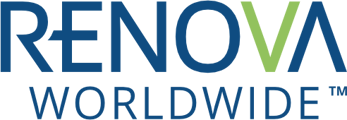Follow these steps to add a credit card to your account and associate it with your subscription:
- Click LOGIN
- Enter the email address associated with your account
- Enter your password
- Click LOG IN
- Click HI (NAME)!
- Click MY ACCOUNT
- Click PAYMENT METHODS
- Click ADD PAYMENT METHOD
- Enter the Card Number, Expiry, and Card Code
- Click ADD PAYMENT METHOD
- Click the UPDATE button in the dialogue box on the page or Click the circular arrow to the right of the credit card to apply it to your subscription
NOTE: If your subscription is paused, Click MY SUBSCRIPTIONS, confirm the details (dates, products, payment method, and addresses) are accurate, and Click RESUME