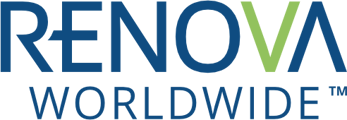Yes, follow these steps to access your subscription and then add or remove products:
ACCESS SUBSCRIPTION
-
Click LOGIN
-
Type the email address associated with the account
-
Type password
-
Click LOGIN
-
Click MY SUBSCRIPTIONS
ADD
-
Add products from the dropdown menu
-
Click ADD
-
Click SAVE CHANGES
REMOVE
-
Click X to the left of the product to remove